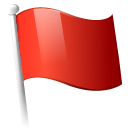Building a New Website? Don't Lose Visitor Volume.
The Importance of Maintaining Incoming Links In A Website Remodel
These days, lots of businesses are making plans to update and upgrade their website’s design. One of the most common situations I deal with is the business with an old website with good search engine rankings that wants to start from scratch and create a new website. If this describes your situation, you need to read this article before you take ONE MORE STEP.
Consider the call I received recently. The caller had purchased an e-commerce business with an existing website. After about 9 months, the business was going so well that he decided to have a new website built. He felt that with a new website, he could create an even better atmosphere for driving sales.
However, after the new site had been up a month, he realized that his web traffic had dropped to about 25% of what it had been previously. And, by the time he called me, he said he was considering bankruptcy.
What went wrong? This businessperson made one key mistake. He had had a website that displayed its pages in html. The new website displayed its pages in aspx. That means that as far as the search engines are concerned–or anyone who had bookmarked or linked to his old website’s pages, for that matter—most of his pages had moved and left no forwarding address.
Let me explain further. If his “About Us” page URL (internet address) used to be www.mycompany.com/about_us.html, now it became www.mycompany.com/about_us.aspx. And, that isn’t the same address.
The home page of the site could, of course, still be reached at the old domain name. But, because the new site used aspx, it had been moved to new servers that would support that. The move to new servers also probably adversely affected the search engine rankings of the site as a whole—including the home page.
This business not only lost its valuable search engine rankings (which was mostly what the owner paid for when he bought the business), but it also lost many of the incoming links to the site.
Today, most websites display pages with the file extensions html (or the variation htm, depending upon your server’s requirements), php, or aspx. There are some older sites that use asp. And, there are some sites that display no file extension at all, but rather a directory path. (ie. www.mycompany.com/services/consulting)
No matter what is displayed as part of your page URL now, if you currently have good search engine rankings, you should not change that.
Sometimes businesses want to change their website because they want the “latest and greatest” content management system. And, that might require that the file extensions and/or page urls display differently.
If you have valuable search engine rankings, try to preserve those incoming links.
There are ways around the problem. Probably the best was is to set up a permanent redirect from all of the old page urls to the new ones.
Of course, it’s not just the file extension that you need to maintain. In order to keep your rankings, the complete page URLs need to stay exactly the same. Even upper case and lower case letters need to match exactly.
There are other good options, of course, like choosing a tenured content management system like WordPress or Joomla that you can stick with in the future. Just remember that if your website is to continue to look fresh and up-to-date to human eyes, and consistent and authoritative to the search engines, your future choices must be based upon those made now.